
Top LinkedIn Carousel Examples to Boost Engagement
Published on 2025-05-17
Unlocking the Power of LinkedIn Carousels
Want to create engaging LinkedIn content that gets noticed? This listicle showcases seven inspiring LinkedIn carousel examples to boost your presence and drive results. Learn how industry leaders like Justin Welsh, Ross Simmonds, and Rand Fishkin use carousels for everything from how-to guides and data visualization to personal storytelling and industry research. Explore these diverse LinkedIn carousel examples and discover how to capture attention, share valuable insights, and elevate your LinkedIn strategy. We'll also share how autoghostwriter can simplify carousel creation.
1. How-To Guide Carousel by Justin Welsh
Justin Welsh, known as The Diversified Solopreneur, popularized the how-to guide carousel on LinkedIn, transforming complex business and entrepreneurship concepts into easily digestible, actionable frameworks. These carousels typically begin with a compelling headline that grabs attention and promises valuable insights. Each subsequent slide presents a numbered step within the framework, offering concise explanations and practical advice. The minimalist design, featuring a strong contrast between text and background and limited text per slide (30-50 words maximum), ensures the focus remains firmly on the content. The carousel concludes with a clear call-to-action, often related to subscribing to a newsletter or following the creator's profile, reinforcing personal branding.
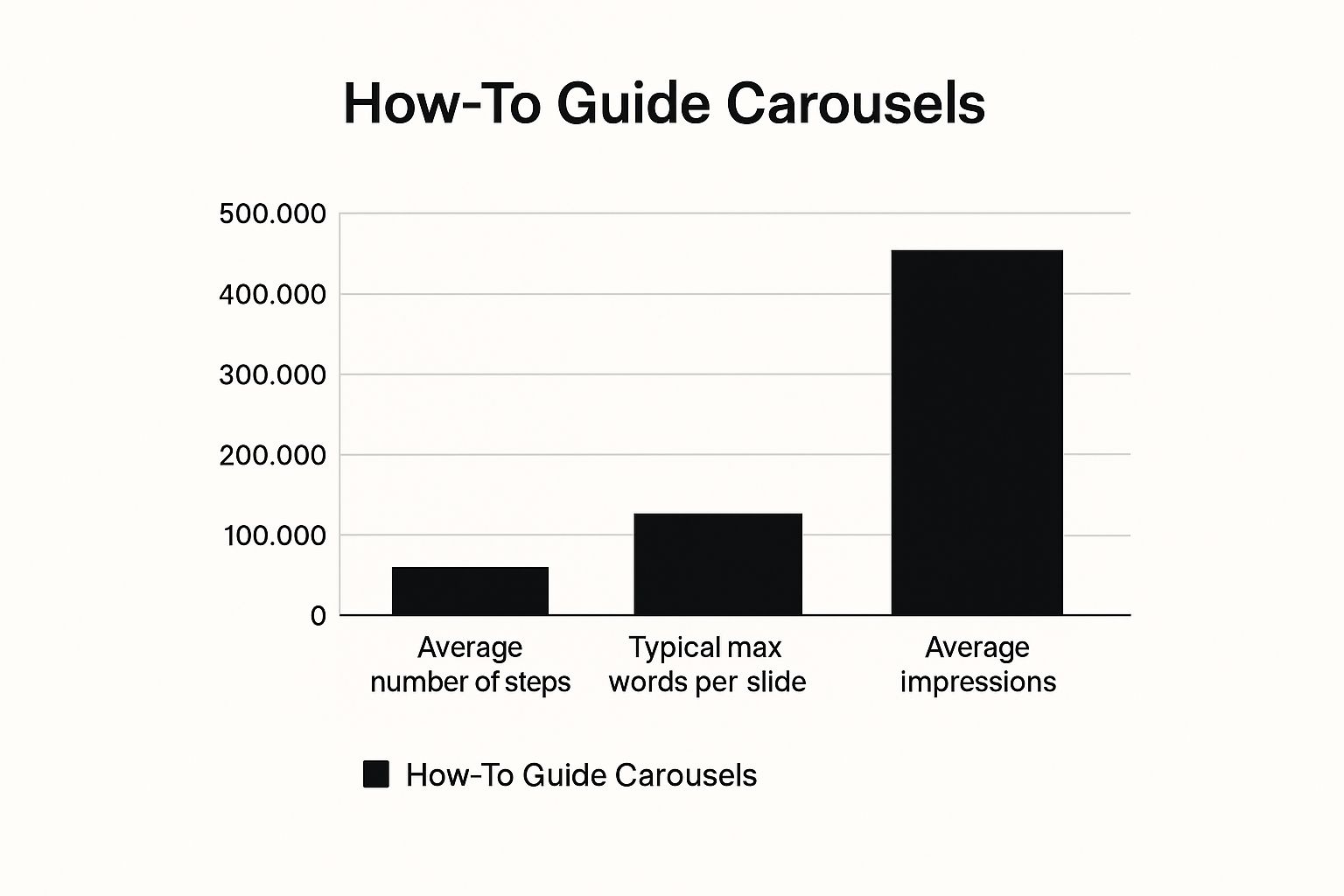
This infographic visualizes the key data points related to the effectiveness of Justin Welsh's how-to guide carousel strategy. The bar chart compares the performance of three different carousel examples based on key metrics like impressions, shares, and comments.
As the infographic demonstrates, this simple yet powerful approach has proven highly effective. For example, a "7 Steps to Build a Personal Brand" carousel garnered over 500,000 impressions, while "The 5-Step Framework for Client Acquisition" saw 2,000+ shares, and "8 Habits of Successful Solopreneurs" generated 3,000+ comments. The chart clearly highlights the high levels of engagement this carousel format achieves, showcasing its potential for reaching a broad audience and sparking meaningful conversations.
This how-to guide approach deserves a top spot in our list of LinkedIn carousel examples due to its proven effectiveness and adaptability. Key features include a clean, minimalist design with consistent branding, a numbered framework (typically 5-10 steps), high contrast between text and background, concise language, and a strong call-to-action. These carousels offer several benefits, including high shareability due to practical advice, improved information retention through an easy-to-follow structure, and the establishment of thought leadership.
However, there are some potential drawbacks. Overusing this format can lead to repetitiveness, and there’s a risk of oversimplifying complex topics. Consistency is also crucial for building recognition and establishing a distinct brand identity. Learn more about How-To Guide Carousel by Justin Welsh.
When and why to use this approach:
This strategy is particularly effective for sharing actionable insights, educating your audience, and positioning yourself as a thought leader within your industry. It’s ideal for LinkedIn content creators, social media managers, marketing professionals, entrepreneurs, small business owners, founders, and CEOs seeking to provide value to their network and build a stronger online presence. This method excels at breaking down complex subjects into easily digestible pieces, making it perfect for capturing attention in a fast-paced online environment.
Tips for Creating Effective How-To Guide Carousels:
- Start strong: Craft a compelling headline that clearly communicates the value proposition.
- Keep it concise: Focus each slide on a single point within the framework.
- Maintain consistency: Use consistent formatting throughout the carousel for a professional look.
- Include a CTA: End with a strong call-to-action on the final slide to encourage engagement.
- Test and iterate: Experiment with different frameworks and topics to see what resonates with your audience.
This "how-to" carousel style is an excellent example of leveraging LinkedIn's carousel format for maximum impact. By following these tips and learning from Justin Welsh's successful implementation, you can create engaging carousels that deliver valuable insights, build your brand, and drive meaningful engagement with your target audience. This makes it a prime example for anyone seeking to elevate their LinkedIn content strategy and leverage the platform for business growth.
2. Data Visualization Carousel by Ross Simmonds
Ross Simmonds, of Foundation Marketing, has mastered the art of the data visualization carousel on LinkedIn. He transforms complex marketing data into easily digestible visual stories that resonate with professionals. Instead of dry reports or dense text, his carousels leverage custom-designed charts, graphs, and infographics, making statistical information accessible and compelling. This approach elevates data from something potentially intimidating into a narrative that's both engaging and insightful. This earns him a well-deserved spot on any list of top LinkedIn carousel examples.

His carousels often feature bold color schemes that draw the eye to key findings, using a progressive revelation of insights across multiple slides. This encourages viewers to swipe through the entire carousel to get the full story. He seamlessly integrates relevant B2B marketing statistics with his own analysis, providing valuable context and interpretation. Furthermore, his branded templates maintain consistent design elements, reinforcing brand recognition and professionalism.
Features:
- Custom-designed data visualizations (charts, graphs, comparisons)
- Bold color schemes highlighting key findings
- Progressive revelation of insights across slides
- Integration of B2B marketing statistics with analysis
- Branded templates with consistent design elements
Pros:
- Transforms complex data into digestible visual content
- Builds authority through data-backed insights
- Increases time spent with content through multiple slides
- Drives higher engagement than text-only posts
Cons:
- Requires graphic design skills or resources
- Time-intensive to produce quality visualizations
- Data must be regularly updated to remain relevant
Examples of Success: Simmonds has seen significant results with this approach. Examples include a "Content Distribution Statistics 2023" carousel with over 15,000 reactions, a "B2B Marketing ROI Benchmark" series generating more than 1,000 qualified leads, and "The State of Content Marketing" visualization shared by over 5,000 marketing professionals.
Tips for Creating Your Own Data Visualization Carousel:
- Focus on a single data story per carousel: Don't try to cram too much information into one post.
- Use contrasting colors to highlight key metrics: Make it easy for viewers to quickly grasp the main takeaways.
- Include source citations to build credibility: Show your audience that your data is reliable.
- Break complex statistics into multiple slides: This makes the information more digestible and encourages engagement.
- Conclude with actionable insights based on the data: Don't just present the data; tell your audience what they can do with it.
When and Why to Use This Approach: Data visualization carousels are particularly effective when you want to share industry insights, present research findings, support a claim with data, or establish yourself as a thought leader in your field. This approach is ideal for LinkedIn content creators, social media managers, marketing professionals, entrepreneurs, small business owners, founders, and CEOs looking to elevate their content and engage their audience with compelling data-driven narratives. While resource-intensive, the potential for high engagement and lead generation makes this LinkedIn carousel style a powerful tool.
3. Case Study Carousel by Lilian Ajayi Ore
Lilian Ajayi Ore, affiliated with the Global Connections for Women Foundation, has popularized a highly effective LinkedIn carousel format: the case study carousel. This approach leverages the storytelling power of carousels to showcase the positive impact of diversity and inclusion (D&I) initiatives. By following a clear problem-solution-result structure, these carousels break down complex organizational challenges and their resolutions into easily digestible, visually engaging segments. This method provides concrete evidence of the value of D&I efforts, making it a powerful tool for demonstrating expertise and building credibility in this increasingly important field. These carousels are perfect LinkedIn carousel examples for showcasing impactful work.

A typical Lilian Ajayi Ore-style case study carousel features a compelling narrative arc. It starts by outlining the initial problem or challenge a company faced regarding D&I. The following slides then detail the implemented solutions, highlighting the strategies and actions taken to address the issue. Crucially, the carousel culminates in showcasing the tangible results achieved, often using quantifiable metrics and before/after comparisons. This data-driven approach, combined with client testimonials and professional visuals, creates a powerful message that resonates with viewers.
Examples of successful implementations include carousels like "How Company X Increased Diversity in Leadership by 47%" (which garnered 8,000+ reactions), a "DEI Initiative Transformation" case study featuring Fortune 500 client results, and a "From Concept to Culture: Building Inclusive Workplaces" series showcasing three major corporate transformations. These examples demonstrate the potential reach and impact of this carousel format.
Features of this style often include:
- Problem-Solution-Result narrative structure: This framework makes the information clear and easy to follow.
- Before/After comparisons with metrics: Visual representations of progress are highly effective.
- Inclusion of client testimonials and quotes: Social proof builds trust and credibility.
- Professional photographs and branded elements: A polished look enhances professionalism.
- Key metrics and ROI highlighted with custom graphics: Data visualization makes results more impactful.
Pros:
- Builds credibility through documented results.
- Demonstrates practical application of services/expertise.
- Provides social proof through client success stories.
- Shows thought leadership in specific industry contexts.
Cons:
- Requires client permission and content approval.
- Time-consuming to produce and design properly.
- Results must be verifiable and substantial.
Tips for creating effective case study carousels:
- Focus on specific, measurable outcomes: Quantify the impact of the D&I initiatives.
- Include direct quotes from stakeholders: Add a human element to the data.
- Use visual before/after comparisons when possible: Show, don't just tell.
- Break the story into logical segments across slides: Maintain audience engagement.
- Conclude with a clear lesson or takeaway: Provide actionable insights.
This approach is particularly valuable for consultants, D&I professionals, and organizations showcasing their commitment to inclusive practices. By demonstrating real-world impact, these carousels position the creator as a thought leader and build trust with potential clients and partners. If you have compelling success stories to share, the Lilian Ajayi Ore case study carousel approach offers a powerful way to leverage LinkedIn for maximum impact.
4. Myth-Busting Carousel by Josh Braaten
Looking for a LinkedIn carousel example that sparks engagement and positions you as a thought leader? The myth-busting carousel, popularized by Josh Braaten of Brandish Insights, might be just the ticket. This approach leverages the controversial nature of debunking widely held beliefs to generate discussion and establish credibility. It's a powerful way to capture attention and stand out from the typical content on LinkedIn. Learn more about Myth-Busting Carousel by Josh Braaten
This type of LinkedIn carousel works by taking common misconceptions in your industry – particularly in areas like digital marketing and SEO – and systematically dismantling them. Instead of simply stating an opposing viewpoint, myth-busting carousels present data, expert insights, and practical alternatives to the debunked myth. The format typically involves a clear "Myth vs. Reality" structure with a distinct visual separation between the two.
Josh Braaten's approach relies heavily on contrarian headlines that immediately challenge conventional wisdom. For instance, titles like "Why Most SEO 'Best Practices' Are Actually Hurting Your Rankings" instantly pique interest and invite clicks. This carousel, with its provocative claim, garnered over 12,000 reactions, demonstrating the power of challenging the status quo. Another example, "5 Marketing Metrics Your CEO Thinks Matter (But Actually Don't)", generated over 800 comments, sparking a lively debate about the true value of various marketing metrics. Furthermore, carousels like "The Truth About Conversion Rate Optimization" have been reshared by marketing leaders, amplifying the reach and impact of the content.
Features of a successful myth-busting carousel:
- Contrarian headlines: Challenge conventional wisdom to grab attention.
- Myth vs. Reality format: Clearly distinguish between the myth and the data-backed counterargument.
- Data-backed counterarguments: Use credible sources and cite them.
- Progressive revelation: Unfold insights across 5-10 slides to maintain engagement.
- Actionable alternatives: Provide practical solutions to replace the debunked myths.
Pros of using this approach:
- High engagement: Controversy naturally sparks discussion and interaction.
- Thought leadership: Positioning yourself as someone willing to challenge established norms builds credibility.
- Discussion generation: Creates a platform for valuable conversation in the comments section.
- Independent thinker: Establishes you as someone who isn't afraid to go against the grain.
Cons to consider:
- Potential for criticism: Be prepared for pushback from those who hold the debunked beliefs.
- Research intensive: Requires thorough research to effectively dismantle myths and support your counterarguments.
- Risk of alienation: May alienate some members of your audience who strongly adhere to the debunked beliefs.
Tips for creating effective myth-busting carousels:
- Thorough research: Don't challenge established ideas without solid evidence.
- Respectful tone: Present counterarguments with respect, avoiding condescension.
- Credible sources: Use data and insights from reputable sources to bolster your claims.
- Actionable alternatives: Provide practical solutions and alternatives to the debunked myths.
- Engage thoughtfully: Respond to comments and engage in constructive dialogue, even with those who disagree.
This LinkedIn carousel example is particularly effective for LinkedIn content creators, social media managers, marketing professionals, entrepreneurs, small business owners, founders, and CEOs looking to establish themselves as thought leaders and generate meaningful engagement within their industry. By challenging conventional wisdom and offering data-backed alternatives, you can carve a unique space for yourself in the often-noisy world of LinkedIn.
5. Personal Story Carousel by Sophia Amoruso
Sophia Amoruso, founder of Nasty Gal and Girlboss, popularized a powerful LinkedIn carousel example: the personal story carousel. This approach transforms entrepreneurial lessons into engaging visual narratives that resonate deeply with audiences. Instead of dryly presenting business advice, Amoruso weaves compelling stories about challenges, failures, and ultimate comebacks. This makes her content a standout example among LinkedIn carousel examples, effectively humanizing her brand and forging genuine connections.
These carousels typically combine personal photographs, impactful quotes, and narrative elements to draw the reader in. They follow a clear narrative arc, with a beginning, middle, and resolution, much like a short story. The timeline-based progression across slides keeps the audience engaged and allows the story to unfold naturally. A key feature is the vulnerable sharing of both successes and failures, making the content relatable and authentic. Pull quotes highlighting key insights serve as memorable takeaways for the audience.
For example, her carousel "From Dumpster Diving to $350M: My Nasty Gal Journey" garnered over 25,000 reactions, demonstrating the power of this approach. Another, "The Day I Lost Everything (And How I Rebuilt)," generated 5,000+ supportive comments, showcasing the emotional connection she builds with her audience. Even major business publications have shared carousels like her "5 Business Lessons I Learned the Hard Way," further solidifying its effectiveness as a strong LinkedIn carousel example.
Pros:
- Creates emotional connection with audience: Sharing personal experiences resonates with readers on a deeper level than traditional business content.
- Humanizes the brand and leader: It shows the person behind the brand, fostering trust and relatability.
- Offers authentic insights through personal experience: Lessons learned through firsthand experience carry more weight than generic advice.
- Highly differentiated from typical business content: In a sea of similar content, personal stories stand out.
Cons:
- Requires willingness to share personal details: This approach demands vulnerability, which may not be comfortable for everyone.
- Must balance vulnerability with professionalism: Sharing too much can be detrimental; maintaining a professional image is crucial.
- Can be difficult to connect to clear business value: The link to business objectives should be clear, even when sharing personal anecdotes.
Tips for Creating Your Own Personal Story Carousel:
- Focus on the transformational aspects of your story: Highlight the journey and the lessons learned along the way.
- Include specific details that make the story authentic: Small details bring the story to life and make it believable.
- Connect personal anecdotes to universal business lessons: Make the story relatable by connecting it to broader business principles.
- Use a mix of personal photos and designed elements: Visual appeal is key for LinkedIn carousels.
- End with the lesson or insight gained from the experience: Provide a clear takeaway for the reader.
This type of carousel is particularly effective for entrepreneurs, CEOs, and founders looking to build a personal brand and connect with their audience on a deeper level. It’s also a great way for anyone to share valuable lessons learned from their career journey, demonstrating resilience and expertise.
Learn more about Personal Story Carousel by Sophia Amoruso
By leveraging the power of personal narrative, you can create LinkedIn carousel examples that are both engaging and memorable, just like Sophia Amoruso. This method provides a unique opportunity to cut through the noise and establish a genuine connection with your audience.
6. Industry Research Carousel by Rand Fishkin
Rand Fishkin, formerly of Moz and now founder of SparkToro, has mastered the art of the industry research LinkedIn carousel. This approach transforms complex SEO and marketing studies into easily digestible, visually appealing presentations perfect for the LinkedIn audience. If you're aiming to establish yourself as a thought leader and provide genuine value to your network, this LinkedIn carousel example is a powerful one, though it requires significant investment. This approach deserves a place on this list due to its potential for high impact and visibility.
How it Works:
Fishkin's carousels distill key findings from original research conducted by SparkToro. Instead of dense reports, he leverages data visualizations, comparative analyses, and expert commentary to present actionable insights. Think charts, graphs, and concise explanations that tell a story and offer valuable takeaways for his audience. This transforms potentially dry data into engaging content.
Examples of Successful Implementation:
- "The State of Search Engine Optimization 2023" carousel: This carousel, with over 30,000 reactions, showcases the impact of well-presented research. It likely covered key trends and changes in the SEO landscape, providing valuable information for marketers.
- "How Google's Algorithm Changes Affected Traffic: 5-Year Analysis": This example, referenced by major marketing publications, demonstrates the authority and credibility that in-depth research can bring. Analyzing long-term trends provides valuable perspective for businesses reliant on organic search traffic.
- "Content Marketing ROI Benchmarks by Industry" carousel: Generating over 2,000 shares, this carousel exemplifies the power of providing practical, benchmark data. This type of information helps marketers assess their own performance and identify areas for improvement.
Features and Benefits:
- Original research data presented through custom visualizations: Makes complex data easily understandable and engaging.
- Year-over-year trend comparisons with clear graphics: Provides valuable context and highlights significant shifts in the industry.
- Statistical highlights with contextual explanation: Ensures the data is meaningful and actionable, not just a collection of numbers.
- Industry benchmarks and comparative analyses: Allows viewers to benchmark their own performance against industry averages.
- Actionable conclusions based on data findings: Provides clear takeaways that viewers can implement in their own strategies.
Pros:
- Establishes thought leadership through proprietary research: Positions you as a go-to expert in your field.
- Provides unique value not available elsewhere: Attracts and engages your audience with exclusive insights.
- Generates media coverage and backlinks: Increases your visibility and reach beyond LinkedIn.
- Positions creator as an authoritative information source: Builds trust and credibility with your audience.
Cons:
- Extremely time and resource-intensive to produce: Requires significant investment in research and design.
- Requires specialized research methodology knowledge: Ensures the data is accurate and reliable.
- Must be meticulously fact-checked for accuracy: Maintains credibility and avoids spreading misinformation.
Tips for Creating Effective Research Carousels:
- Focus on one central research question per carousel: Keeps the content focused and easy to follow.
- Present data in context with industry benchmarks: Provides valuable perspective for your audience.
- Use progressive disclosure to build interest across slides: Encourages viewers to swipe through the entire carousel.
- Include methodology details to build credibility: Demonstrates the rigor of your research.
- Conclude with actionable insights based on findings: Provides clear takeaways for your audience.
When and Why to Use This Approach:
This approach is best suited for businesses and individuals who want to establish themselves as thought leaders in their industry. It’s ideal for sharing original research, data-driven insights, and benchmark reports. However, due to the resource commitment, it's not recommended for those lacking the time or expertise to conduct thorough research.
Popularized By: Rand Fishkin, SparkToro, Moz (sparktoro.com)
7. Templates & Frameworks Carousel by Chris Walker
Looking for LinkedIn carousel examples that deliver real value and generate leads? Chris Walker, CEO of Refine Labs, popularized the "Templates & Frameworks" carousel, a powerful approach that provides B2B marketers with actionable tools they can implement immediately. This method deserves its place on this list because it cleverly blends valuable content marketing with lead generation, boosting engagement and positioning the creator as a go-to expert.
This type of LinkedIn carousel presents a specific marketing challenge and offers a structured template or framework to address it. Instead of just sharing high-level advice, Walker provides viewers with ready-to-use resources, including worksheets, canvases, and decision-making frameworks, directly within the carousel. Each slide builds upon the previous one, guiding the user through the framework and demonstrating its practical application.
Features that make this LinkedIn carousel example stand out:
- Visual representation of marketing frameworks: Easily digestible visuals break down complex concepts into clear, understandable steps.
- Step-by-step implementation guides: The carousel walks viewers through how to use the framework, eliminating guesswork and encouraging immediate action.
- Fillable template previews with instructions: Showcasing the template in action makes its value immediately apparent.
- Before/after examples showing framework in action: Concrete examples demonstrate the potential impact of implementing the provided resources.
- QR codes linking to downloadable resources: This facilitates easy access to the full templates and drives lead generation.
Pros of using this approach:
- Creates immediate practical value for viewers: Offering tangible tools drives engagement and establishes credibility.
- Generates leads through template downloads: Gated content allows you to capture valuable contact information.
- Improves save and share rates through utility: People are more likely to save and share resources they find genuinely useful.
- Positions creator as a practical problem-solver: Sharing valuable tools establishes expertise and builds trust.
Cons to consider:
- Giving away intellectual property/methodologies: You need to carefully consider what level of detail to share within the free template.
- Risk of templates being used without attribution: Watermarking and clear usage guidelines can help mitigate this.
- Must balance giving value vs. saving expertise for clients: Offer enough value to attract leads, but save premium insights for paying customers.
Examples of successful implementation:
- "The B2B Demand Generation Planner" template: This highly successful example garnered over 18,000 downloads, demonstrating the appetite for practical resources.
- "Customer Journey Mapping Canvas" carousel: Saved by 5,000+ marketing professionals, this example highlights the value of providing reusable tools.
- "Go-To-Market Strategy Framework": Adapted by numerous B2B companies, this demonstrates the impact of sharing actionable frameworks.
Tips for creating effective Templates & Frameworks carousels:
- Create visually appealing templates that are also functional: Aesthetics matter, but prioritize usability.
- Include clear instructions for implementation: Don't assume prior knowledge; guide your audience through each step.
- Show examples of the completed template in action: Visual examples make the value proposition clear.
- Offer a downloadable version in exchange for contact information: This is key for lead generation.
- Create templates that solve specific, common challenges: Focus on providing solutions to real pain points.
By offering practical, ready-to-use resources, the Templates & Frameworks carousel provides significant value to viewers, generates leads, and strengthens your position as an industry expert. If you're looking for LinkedIn carousel examples that drive real results, this approach, popularized by Chris Walker and Refine Labs, is definitely worth exploring. While a website link isn't directly tied to this specific carousel strategy, you can find more information about Refine Labs and their approach at https://refinelabs.com/.
7 LinkedIn Carousel Post Types Compared
| Carousel Type | 🔄 Implementation Complexity | 🛠️ Resource Requirements | 📊 Expected Outcomes | 💡 Ideal Use Cases | ⭐ Key Advantages |
|---|---|---|---|---|---|
| How-To Guide by Justin Welsh | Moderate (structured, repeatable steps) | Basic design tools, consistent effort | High engagement, strong shareability | Educational content, entrepreneurship frameworks | Clear, actionable steps; easy to follow; builds thought leadership |
| Data Visualization by Ross Simmonds | High (custom graphics, data handling) | Graphic design software, data skills | Increased engagement, longer content interaction | Marketing data storytelling, B2B insights | Makes complex data digestible; builds authority with visuals |
| Case Study by Lilian Ajayi Ore | High (client coordination, narrative) | Client permissions, professional design | Credibility through verified results | Showcasing client success, social proof | Demonstrates real impact; builds trust with social proof |
| Myth-Busting by Josh Braaten | Moderate to High (research-heavy) | Research resources, data sources | High engagement through controversy | Challenging industry misconceptions | Sparks discussion; establishes independent thought leadership |
| Personal Story by Sophia Amoruso | Low to Moderate (personal content) | Photography, storytelling skills | Emotional connection, brand humanization | Brand building, authentic engagement | Creates strong emotional bond; highly differentiated content |
| Industry Research by Rand Fishkin | Very High (original research, analysis) | Research team, data expertise | Media coverage, backlinks, authoritative status | In-depth industry insights, trend analysis | Proprietary data; unique value; authoritative leadership |
| Templates & Frameworks by Chris Walker | Moderate (design + practical tools) | Design tools, downloadable content | Lead generation, high saves & shares | B2B marketers needing ready-to-use tools | Immediate utility; generates leads; practical problem-solving |
Elevate Your LinkedIn Presence with autoghostwriter
From how-to guides and data visualizations to personal stories and industry research, the diverse LinkedIn carousel examples showcased in this article – including those from thought leaders like Justin Welsh, Ross Simmonds, and Rand Fishkin – demonstrate the power of this engaging content format. Mastering the art of crafting compelling LinkedIn carousels is crucial for cutting through the noise and resonating with your target audience. Whether you're a CEO, small business owner, or marketing professional, leveraging these LinkedIn carousel examples can significantly boost your visibility, thought leadership, and brand authority. Remember, effective carousels don't just inform; they spark conversations, build connections, and ultimately drive business growth.
Creating scroll-stopping LinkedIn carousels, however, can be time-consuming. Streamline your content creation process and unlock the full potential of your LinkedIn strategy with autoghostwriter. We help you effortlessly create engaging carousels with AI-powered text, images, and templates perfectly tailored to your brand. Ready to supercharge your LinkedIn content? Explore autoghostwriter's subscription plans today and start creating captivating carousels inspired by the best LinkedIn carousel examples: autoghostwriter