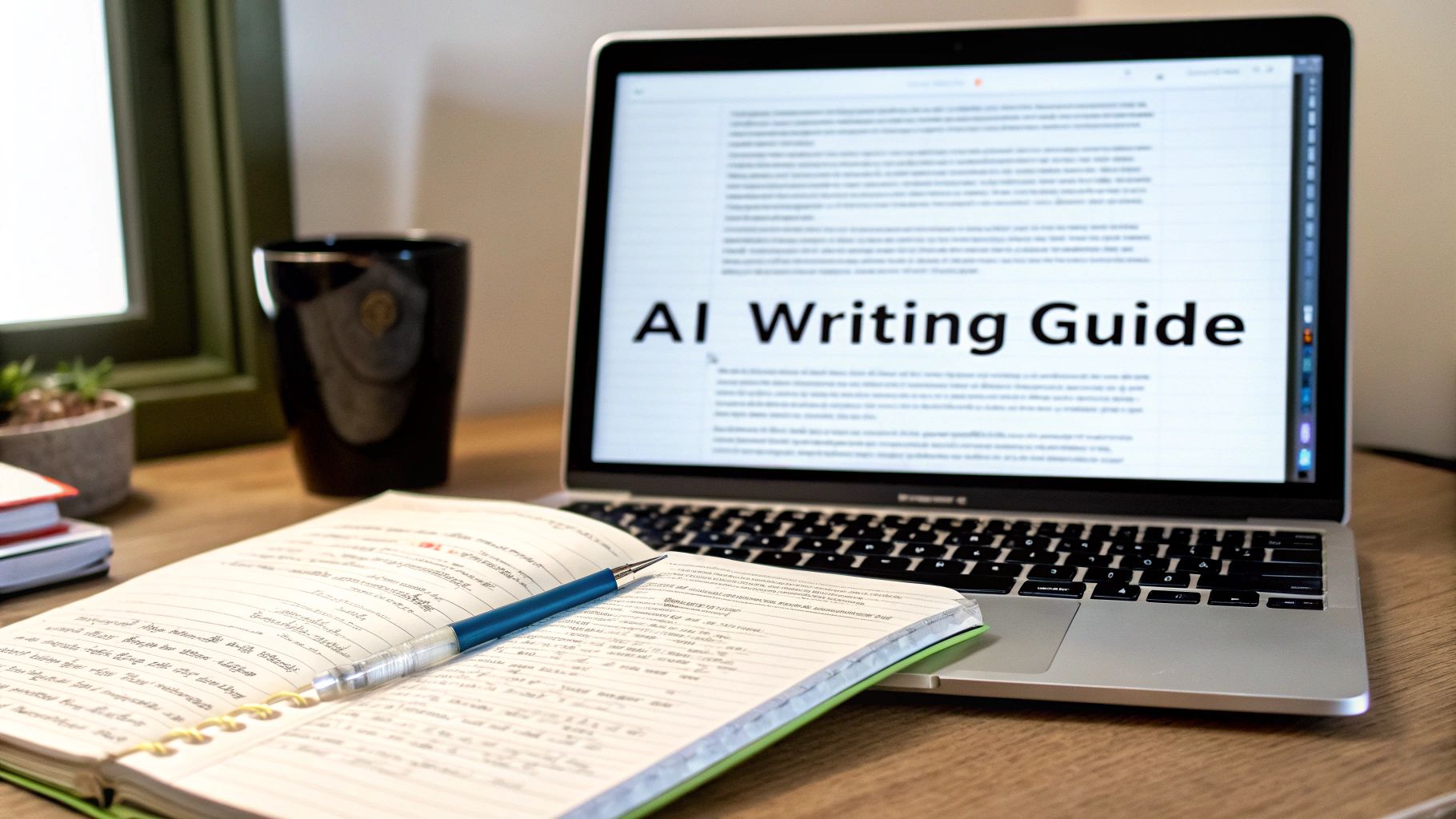
AI for Writing Articles A Practical Guide
Published on 2025-10-24
Not too long ago, the idea of using AI to write articles felt like something out of a sci-fi movie. Now, it's just part of the Tuesday morning workflow for a huge number of us. In fact, 48% of businesses are already using AI in some capacity, and of those, 58% are putting it to work drafting articles and marketing copy.
The Reality of Writing With AI Today
The modern writing process isn't about human versus machine anymore; it's about a partnership. We're seeing AI tools generate solid first drafts in a matter of minutes, which frees up writers to do what they do best: deep research, strategic thinking, and compelling storytelling.
AI has officially moved out of the "cool new toy" phase. It’s now baked directly into the platforms we use every day—blogging editors, SEO tools, and even project management software—making the entire content creation process smoother.

So, what does this look like in the real world? It's things like:
- Brainstorming a dozen blog post ideas and getting a full outline in seconds.
- Polishing grammar and refining style as you type.
- Quickly drafting a section of an article that needs a specific tone or a complex structure.
This isn't just hype, either. The numbers show a clear trend. DDIY's research confirms that by 2025, nearly half of all organizations (48%) will be using AI tools, with 58% of them focused on generative models for content. You can discover more AI writing insights in their full report.
I’ve talked to countless bloggers who say that using AI saves them about 30% of their time on each post. That’s hours they can now spend on strategy, promotion, and actually talking to their audience.
The Real-World Efficiency Gains
For smaller teams, this shift has been a game-changer. I've seen teams that used to struggle to keep their editorial calendars full suddenly get weeks ahead on their content plan, all because AI helped them knock out the initial outlining and drafting stages.
It’s a massive boost for freelancers, too. They can now take one core idea, have AI help draft a long-form blog post, and then quickly repurpose that content into a newsletter, a series of social media updates, and even a video script.
- Get a blog post draft ready in minutes.
- Spin that into a newsletter script that just needs a few tweaks.
- Generate a week's worth of social media snippets automatically.
One consultant I know timed himself drafting a 1,500-word article. With a few well-crafted prompts, he had a solid draft in under ten minutes. That 30% time saving isn't just about cranking out more content; it's about creating more space for the high-level creative work that truly matters.
Let's Talk About the Common Concerns
Of course, the big worry is that AI-generated content will sound robotic and generic. And honestly, it can—if you just hit "generate" and walk away. The secret lies in treating the AI as a very smart, very fast junior writer. Your job is to guide it with strategic prompts and then add your own unique voice during the editing process.
I saw a great example of this with an e-commerce marketer. She used an AI tool to generate baseline product descriptions, but then she went back and wove in specific details from customer reviews. This hybrid approach boosted conversions by 15%. It's a perfect illustration of how human insight paired with AI efficiency delivers real results.
To strike the right balance between speed and authenticity, you have to:
- Fact-check everything the AI produces. It can and will make things up.
- Tweak the tone and style to make sure it sounds like your brand.
- Inject your own original stories, experiences, and anecdotes.
AI is not a magic wand. The quality of what you get out is directly tied to the quality of your prompts and the data it was trained on. You have to be willing to spend time refining your instructions and carefully reviewing the output to catch errors and keep your quality bar high.
For a deeper look at keeping your brand voice consistent, check out our guide on using Ghostwriter AI for human-like content.
Setting realistic expectations from the start will save you a lot of frustration. This guide is here to cut through the noise and show you what actually works in the real world. So, let’s dive in.
How to Choose the Right AI Writing Partner
Picking the right AI writing tool is easily the most important decision you'll make, and let's be honest, the options are dizzying. The market for AI for writing articles is absolutely packed, but finding the best one isn't about the longest feature list. It's about finding the tool that slides right into your existing workflow.
Forget the marketing hype for a second. What really matters day-to-day is a clean interface, how well it plays with the other tools you use, and the actual quality of the AI model running under the hood. Those three things will make or break your experience.

Before you even start looking, think about what you’re trying to achieve. Are you a solo blogger trying to ramp up from two articles a month to two a week? Or are you managing a big content team where brand voice consistency is non-negotiable? The best tool for one is rarely the best for the other.
Understand the Different Types of AI Writers
Not all AI writers are built the same. They typically fall into a few buckets, and knowing the difference is the first step to making a smart choice.
Here’s how I see them:
- Standalone Platforms: Think of these as your all-in-one content command centers, like Jasper or Koala AI. You log in and do everything there—outlining, drafting, SEO. They're often loaded with templates and project tools.
- Integrated Plugins: These tools, like Grammarly or Writer.com, live inside the software you already use, like Google Docs or WordPress. They’re fantastic for improving your writing on the fly without making you switch screens.
- API-Based Solutions: This is the pro-level option. For teams with developers, using an API from a provider like OpenAI lets you build completely custom writing tools that fit your company's exact needs.
A freelancer might get everything they need from a standalone platform, while a large marketing department will likely benefit more from an integrated plugin that keeps everyone on brand.
Key Features That Actually Matter
It's easy to get sidetracked by flashy bells and whistles when comparing tools. In my experience, only a handful of features truly move the needle on creating great articles efficiently.
Here’s what I always look for:
- Language Model Quality: How good is the writing? The best tools are upfront about which models they use (like GPT-4o or Gemini Pro). I always test a few complex prompts to see if the output is nuanced or just spitting out generic fluff.
- User Interface (UI) and Experience (UX): A clunky, confusing interface is a productivity killer, no matter how powerful the AI is. The platform should feel snappy and intuitive so you can focus on creating, not hunting for buttons.
- Customization and Control: Can you steer the AI? Look for features that let you set a specific tone, define an audience, or even upload a brand style guide. The more control you have, the less time you’ll waste on edits.
A classic mistake is getting wowed by a tool with hundreds of templates. Instead, find one that is brilliant at the three or four core tasks you do every single day, whether that's outlining, drafting, or optimizing for search.
For a side-by-side breakdown of the top players, our guide on the best AI content creation tools gets into the nitty-gritty details.
Comparing AI Writing Tool Categories
To make this even clearer, let's put these categories head-to-head. This table breaks down what each type of tool does best and who it's really for.
| Tool Category | Primary Use Case | Key Features | Best For |
|---|---|---|---|
| Standalone Platforms | All-in-one content creation from idea to draft. | SEO analysis, long-form article generators, brand voice profiles, templates. | Solo bloggers, affiliate marketers, and small content teams. |
| Integrated Plugins | Enhancing writing within existing workflows. | Real-time grammar checks, style suggestions, tone adjustments. | Corporate teams, editors, and writers who love their current tools. |
| API-Based Solutions | Building custom, proprietary writing applications. | Full model control, custom data integration, scalability. | Large enterprises and tech-savvy marketing departments. |
At the end of the day, the best AI for writing articles is the one that feels less like a machine and more like a capable assistant. Sign up for free trials, run the same prompts through different platforms, and see which one gives you great results with the least amount of wrangling. The goal is to find something that helps your creativity flow, not something that adds another tedious task to your plate.
Mastering The Art Of The AI Prompt
Your prompt shapes the entire draft. A vague instruction often turns out bland and forces you into extra hours of editing.
This guide digs into what prompts really need so you get structured, on-point first versions straight from your AI.
Here are the core elements every prompt should include:
- Audience Definition: a quick descriptor
- Tone Specification: note the style or mood
- Background Context: essential facts or style cues
- Structure Outline: desired headings and word counts
When these pieces come together, the AI behaves as if it’s reading a thorough brief. For instance, “Write a 1,200-word article for marketing managers on LinkedIn growth” gives crystal-clear direction. By contrast, “Write about AI writing tools” feels too open-ended.
Defining Your Audience
Understand who will read your article before asking AI to generate text. Is it a startup founder, a solo blogger, or a corporate team lead? Naming your audience helps focus the language and examples.
“Write a detailed guide for B2B marketers on email outreach, including case studies and data points.”
That prompt spells out topic, depth and style. Swap out the industry or role and you speed up the drafting process.
Specifying Tone And Style
The AI mimics the voice you describe, so pick yours carefully. Casual or formal? Straightforward or playful?
A clear tone note can cut down edits. I once asked an AI to “Write in a witty, blog-style voice” and saw 40% fewer revisions than usual.
Consider these anchors:
- Keep adverbs minimal to avoid clutter
- Adjust sentence length for your readers
- Stick to your brand’s voice guidelines
These small pointers help your article stay consistent and engaging.
Providing Context And Examples
Adding background details—company size, industry trends or results—anchors the AI to real metrics. Sharing “Our team grew LinkedIn traffic by 70% in six months” gives the model a fact to build on.
Context benefits:
- Grounds your draft in solid data
- Cuts down vague statements
- Shapes a narrative around real achievements
With that fuel, your draft turns into a data-driven story rather than a generic overview.
Outlining The Article Structure
Set out your sections and word targets up front. For example: “Introduction, Benefits, Case Study, Action Steps, Conclusion.”
I tested loose versus detailed outlines on a blog about AI tools. The richer outline trimmed my revision time by 25%.
| Prompt Type | Example | Results |
|---|---|---|
| Vague | Write about AI writing tools | Basic overview, no structure |
| Detailed | Draft a 1,500-word guide for content marketers on AI tools, include intro, 5 headers, examples, and conclusion | Structured draft with clear sections |
That simple tweak makes a noticeable difference in the editing phase. Finally, merge audience, tone, context and structure into one prompt. A single master prompt might read:
“Create a 1,000-word article for small business owners about AI for writing articles, in a friendly tone, include statistics and two case studies, with subheaders and a conclusion.” With a prompt like that, the AI knows exactly what you want and you avoid ambiguous requests.
Reusable Prompt Templates
Having a set of go-to templates saves time. I keep three main outlines on hand and tweak them for each topic.
One of my templates pushed first-draft accuracy to 85% in side-by-side tests.
Use this template as a starting point for any article: [Audience], [Topic], [Tone], [Length], [Structure], [Extras]
Adjust the placeholders and watch your drafts align with your vision. Practice makes writing these prompts second nature.
Polishing AI Drafts
A strong prompt reduces your workload but doesn’t replace your expertise. Treat the AI output as a framework, then layer on your insights.
Editing checklist:
- Verify facts and figures
- Match your brand’s voice
- Smooth out transitions for better flow
Ask yourself if every sentence earns its spot. Pairing a precise prompt with careful editing leads to standout articles.
When you invest time crafting prompts, you’ll see your productivity climb. It’s a skill that works across industries and team sizes. Start building your prompt library today—you might be surprised how quickly you adapt. Your AI assistant awaits clear instructions.
Turning an AI Draft into a Polished Article
Let's be honest: an AI-generated draft is a fantastic starting point, but it's rarely a finished product. Think of it as a block of marble—the basic shape is there, but it's your job to chisel it into a masterpiece.
Refining that raw output is where the real magic happens. It's a mix of fact-checking, injecting your unique voice, and making sure the whole thing flows smoothly for your reader.
Here’s my go-to workflow for transforming a decent AI draft into a polished, high-performing article:
- Verify everything: First, I check all the facts, data, and sources. AI can be a little too confident sometimes.
- Inject my voice: This is where I add personal stories, brand-specific language, and my own unique perspective.
- Smooth out the flow: I work on the transitions between paragraphs and ideas to make sure the article reads naturally.
- Weave in keywords: I'll naturally place terms like "ai for writing articles" where they make sense.
- Add helpful links: I strategically place internal links to guide readers to other relevant content on the site.
This process is a great reminder of where AI shines (the heavy lifting) and where human expertise is absolutely essential. For instance, the AI might give you a bold opening line, but you’re the one who can add a personal anecdote that truly connects with your audience.
Verifying Facts and Data
Before you do anything else, you have to play detective. Scrutinize every statistic, claim, and number in the draft.
AI models are notorious for "hallucinating" data or pulling from outdated reports. I've seen it happen countless times. Taking a few extra minutes to double-check against a reliable, current source protects your credibility and prevents you from publishing embarrassing errors.
A polished article relies on accuracy just as much as it does on creativity.
Once the facts are solid, I like to ground the information with a personal case study or a quick story. I once spent an hour trying to verify a single statistic, only to discover a more recent survey that completely changed the angle of my argument. That extra effort transformed a generic piece into a powerful, evidence-backed narrative.
Injecting Personal Insights
People remember stories, not just bullet points. Sharing your own perspective is what turns a dry, data-driven article into something memorable and relatable.
This is your chance to weave in challenges you've personally faced, lessons you’ve learned the hard way, or even surprising results you've seen. For example, you could walk the reader through how you took a generic AI-generated paragraph and rewrote it to perfectly match your brand’s voice.
It shows your readers that you've actually been in the trenches and you're not just repeating generic advice.
Optimizing Readability and Flow
Now, it's time to look at the structure. Read the draft out loud and pay close attention to the sentence length and paragraph breaks.
You want short, scannable paragraphs that are easy to digest on a screen. I always aim for bite-sized chunks of text connected by natural transitions like “On the other hand,” or “Here’s an example.”
- Make sure your headings (H2s and H3s) create a clear hierarchy.
- Use transition words to guide the reader from one idea to the next.
- Vary your paragraph lengths to keep the page visually interesting.
- Bold key takeaways and important stats to make them pop.
Good structure isn't just for your readers; it's a huge signal to search engines. They tend to favor content that's logically organized, making it easier for them to understand what your article is about.
Adding Strategic Internal Links
Internal links are a simple but powerful way to keep readers engaged and on your site longer. Look for opportunities to point them toward other helpful content you've created.
For instance, you might be interested in our guide on business writing tips for some more hands-on strategies. This doesn't disrupt the flow of the current article; it just offers a path for those who want to dive deeper.
The infographic below gives a great visual of how to think about crafting your prompts from the very beginning, which makes this whole editing process so much smoother.
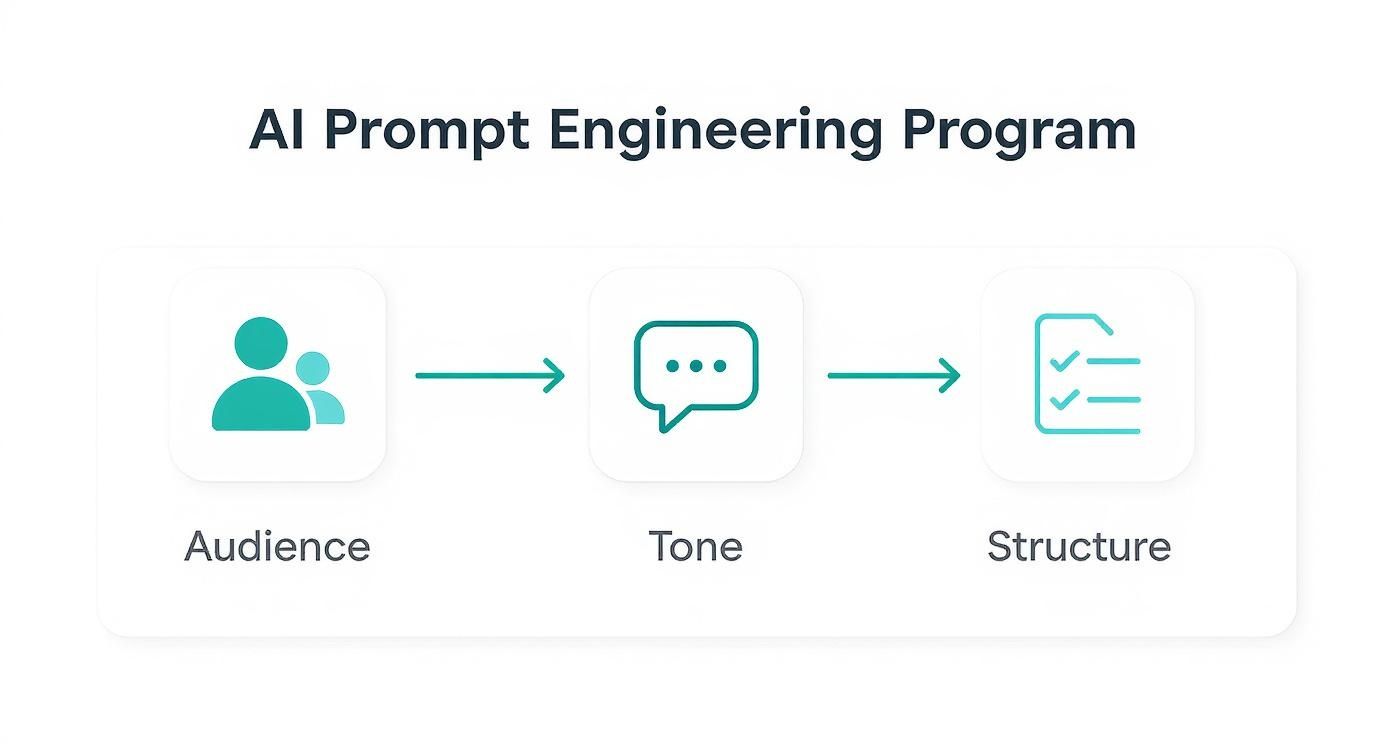
As the graphic shows, defining your Audience, Tone, and Structure upfront is the foundation for getting a better first draft from the AI.
This hybrid workflow is quickly becoming the new standard. Surveys of more than 2,500 businesses in early 2025 showed that AI is already handling a huge portion of initial drafting and editing. What’s more, an analysis of over 200,000 job postings revealed that roles requiring AI-assisted writing skills jumped 40% in just one year.
This data makes it crystal clear: polishing AI drafts isn’t just a nice-to-have skill anymore. It’s a core competency for modern content creators.
Final Touches and Publishing
Okay, you're almost there. Before you hit that publish button, do one last sweep.
Read through the article one more time, checking for clarity and consistency in your tone. I also like to run it through a readability tool to make sure it's accessible for a broad web audience.
Here’s my final pre-publish checklist:
- Check the meta title and description to ensure they include your keywords.
- Verify all images have descriptive alt text for accessibility.
- Click every single internal and external link to make sure they work.
- Preview the post on both mobile and desktop to check the formatting.
This hybrid approach—combining AI's speed with your human insight—is what sets professional content apart. It builds trust, establishes authority, and turns raw output into something your readers will truly value.
Avoiding Common AI Writing Pitfalls
Using AI to write articles is a huge time-saver, but it's also incredibly easy to fall into a few common traps. These mistakes can tank your content's quality and, frankly, make you look bad.
https://www.youtube.com/embed/9Ch4a6ffPZY
The biggest mistake I see people make? Treating the AI like a magic author button instead of what it really is: an assistant. When you lean on it too heavily, you end up with generic, soulless content that has no real point of view.
If you just copy and paste what the AI spits out, your article will sound exactly like a thousand others floating around the internet. It won't have your unique insights, your brand's voice, or the personal stories that actually connect with people.
Think of it this way: you're the expert in the driver's seat. The AI is just a really fast typist with access to a massive library.
Generating Soulless Content
One of the tell-tale signs of lazy AI content is its generic, almost robotic tone. Sure, the grammar might be perfect, but the writing often lacks any real personality or conviction. The AI is just pulling from a giant database of existing content, so its default output is basically an average of everything that's already been said.
This leads to articles packed with safe, predictable statements that don't give the reader anything new. For example, an AI might write something like, "It's important to have a good content strategy." Well, no kidding. That line adds zero value for someone looking for actual advice.
To fix this, you have to get your hands dirty in the editing phase and inject your own voice.
- Challenge the obvious. When the AI says something is "important," dig in and explain why it's important, drawing from your own experience.
- Tell a story. Share a quick anecdote about a time a certain strategy worked for you (or even when it blew up in your face). People connect with stories, not just facts.
- Use your own language. Ditch the generic business jargon and swap in the words and phrases your audience actually uses and recognizes.
The moment your content starts sounding like it came from a template, you've lost your reader. Always ask yourself: "Could anyone else have written this?" If the answer is yes, it's time to add more of you to the piece.
Overlooking Factual Errors and Plagiarism Risks
Here's a hard truth: AI models are not fact-checkers. They can confidently state outdated statistics, get quotes wrong, or even make up sources entirely. This is a known issue called "hallucination," and publishing these kinds of errors will shred your credibility.
On a similar note, while AI-generated text is usually unique, it can sometimes drift a little too close to its training data. This opens up the risk of accidental plagiarism, which can bring on serious SEO penalties and damage your reputation.
Before you even think about hitting publish, you absolutely must do these two things:
- Fact-Check Everything. And I mean everything. Verify every statistic, date, and claim against a reliable source. Don't just trust the links the AI gives you; click on them and confirm the information yourself.
- Run a Plagiarism Scan. Use a good plagiarism checker on your final draft. It’s a simple, quick step that acts as your final safety net and gives you total peace of mind.
The Human-in-the-Loop Best Practice
The most successful people using AI for writing articles all follow what's called a "human-in-the-loop" model. It's a fancy way of saying the AI does the grunt work—like brainstorming, outlining, or writing a rough draft—but a human is always in control of the final product. This collaborative workflow is quickly becoming the industry standard.
This approach is backed up by the data. A 2025 survey of marketers found that 45% use AI for coming up with ideas, 31% use it for outlines, and only 18% let it create full first drafts. It's clear that most pros are using AI for the heavy lifting at the beginning of the process while keeping the creative control for themselves.
With over 90% of top companies now implementing a formal AI strategy, this human-AI partnership is the key to working smarter, not just faster. You can dig into more of these artificial intelligence statistics and trends to see where things are headed.
Once you know how to sidestep these common pitfalls, you can stop producing mediocre content and start creating high-quality, authoritative articles that people actually want to read.
Common Questions About AI for Writing Articles
Even as AI tools become a standard part of our workflow, some big questions keep coming up. It's totally normal to wonder about originality, whether Google will hate your content, and how to keep it all from sounding like a robot wrote it.
Let's clear the air and tackle some of the most common things people ask about using AI for writing articles. Once you understand the lay of the land, you can use these tools with confidence and focus on what really matters: creating great content.
Can AI-Written Articles Rank on Google?
Yes, they absolutely can. The short answer is that Google doesn't care how you create your content; it cares about how good it is. Articles written with AI's help can and do rank, but only if they're high-quality, genuinely helpful, and nail the searcher's intent.
Google’s entire mission is to surface the best possible answer for a user's query. It doesn't penalize content just because AI was part of the process. What it does penalize is thin, spammy, or unhelpful content, no matter who—or what—wrote it.
The key isn't whether AI was involved. It's whether the final article is accurate, comprehensive, and gives the reader a great experience.
If you’re just trying to churn out hundreds of low-effort, keyword-stuffed articles, you’re playing a losing game that Google’s spam policies are designed to shut down. But if you use AI as a starting point for a draft that you then heavily edit, fact-check, and enrich with your own expertise, you can end up with content that performs exceptionally well.
Is Content Created by AI Considered Plagiarism?
This is a big one, and for good reason. For the most part, content generated by major AI models is original. It’s not just copying and pasting from a website. These tools work by learning patterns from massive amounts of text and then generating new sentences based on those patterns. So, it’s not plagiarism in the classic sense.
However, there's a tiny—but real—risk that an AI might spit out text that's a little too close to something in its training data. It’s not common, but it can happen, especially if you're writing about a very niche topic or using specific, well-known phrases.
Here's how you protect yourself and your reputation:
- Always run a plagiarism check. This is non-negotiable. Before you hit publish, run your final, edited article through a tool like Copyscape or the checker built into Grammarly. It’s a simple final step in any professional workflow.
- Make it yours. The more you edit, add your own stories, and inject original thoughts, the less your article will resemble anything else out there. This is where your true value comes in anyway.
Ultimately, your goal is to create something new and valuable. That always requires a human in the driver's seat to guide, edit, and give it that final stamp of originality.
How Do I Maintain My Brand Voice with AI?
This is where the human touch is absolutely critical. While you can train an AI on your brand voice, and it's getting better at mimicking styles, it can't fully capture the nuance, personality, and soul that defines your brand. It just can't.
You can give it a head start by feeding it very specific instructions. For example, your prompt could say, "Write in a witty, conversational tone for marketing professionals. Use short sentences and avoid corporate jargon." This gives the AI a solid direction.
But the real magic happens when you get your hands on the draft.
- Rewrite key sentences. Hunt down any phrases that sound generic or bland and rewrite them in your own words, using your brand's unique vocabulary.
- Inject your personality. Weave in personal anecdotes, specific examples from your company, or strong opinions that an AI could never come up with. This is what makes your content feel real and authentic.
- Swap out the clichés. Identify and replace common phrases with your brand’s preferred terminology.
I like to think of the AI as a very capable junior writer. It can deliver a solid first draft that gets the structure right. But you are the senior editor who knows the brand inside and out. It’s your job to layer in the voice, the personality, and the experience that makes the content unmistakably yours.
Ready to create compelling content for your professional network without the hassle? autoghostwriter gives you the tools to generate authentic, high-quality LinkedIn posts that drive real engagement. Start building your presence today at https://autoghostwriter.com.